


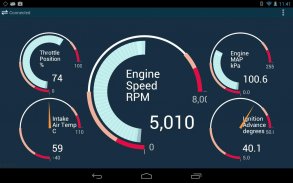
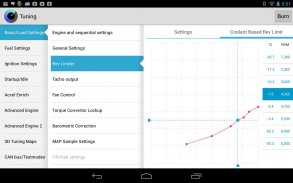
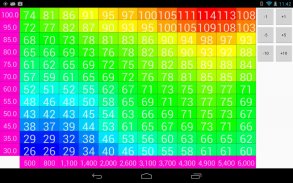
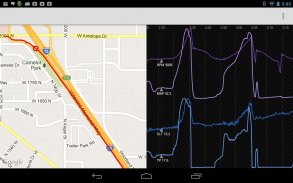
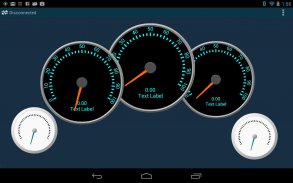
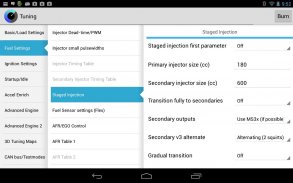
MSDroid

Description of MSDroid
MSDroid is an application designed for tuning MegaSquirt and Speeduino Engine Control Units (ECUs) using Android devices. This app provides users with an integrated platform to create customized dashboards, perform ECU tuning, and record data logs directly from their smartphones or tablets. MSDroid allows for seamless interaction with the vehicle’s ECU, making it a practical tool for enthusiasts and professionals alike.
The app supports a wide range of device sizes, from smartphones to tablets, ensuring that users can utilize it comfortably on their preferred device. Its layouts are specifically optimized to fit the screen size of the device in use, enhancing the user experience. MSDroid requires read and write access to storage to function correctly, as it stores essential files including project definitions, INI files, MSQ files, and MSL log files. Users must grant this access for the app to operate effectively.
To connect to the vehicle's ECU, MSDroid can utilize either a Bluetooth to RS232 (serial) interface or a USB to RS232 (serial) interface if the device supports USB Host mode. For users of MS3, having a device with USB Host capability simplifies the connection process, as they only need a USB cable to get started thanks to the app's internal FTDI USB interface.
One of the features of MSDroid is its flexible multi-page dashboard, which users can customize according to their preferences. This allows for the arrangement of widgets, such as gauges, using a simple drag-and-drop editing style. Each dashboard can be tailored to display the most relevant information at a glance, making it easier for users to monitor performance metrics in real-time.
Logging capabilities are another important aspect of the application. MSDroid facilitates data log recording, enabling users to capture essential information during vehicle operation. This recorded data can be analyzed later to ensure optimal tuning and performance.
The integrated datalog viewer is designed to present logs in a traditional graph format, along with an optional map to illustrate GPS route information. This viewer distinguishes itself by showing data along a true time axis, providing an accurate representation of the vehicle's performance over time, even if the data sampling rate is inconsistent. Users can utilize synchronized cursors within the viewer to pinpoint specific moments along their route that correspond to particular data points in their logs.
Support for tuning screens is comprehensive, including table and curve editors that allow users to make necessary adjustments to their vehicle's ECU settings. However, some tuning pages may be blank or unavailable, indicating that they are still a work in progress. Users are encouraged to reach out via email if they encounter missing dialogs that they would like prioritized for development.
MSDroid operates based on traditional MegaSquirt .ini files, which means that users can easily add the correct .ini file for their specific ECU if it is not included with the app. This flexibility ensures that users can adapt the application to meet their particular tuning needs.
For those interested in staying updated with the latest developments and features, MSDroid maintains a presence on social media. Users can follow the official Facebook page for information regarding upcoming updates and enhancements to the application.
The application is specifically designed for MegaSquirt and Speeduino ECUs, and it is important to note that it does not support OBD2. This specialization allows MSDroid to focus on providing a robust toolset tailored for these specific engine management systems.
Users looking to enhance their vehicle's performance through precise tuning will find MSDroid to be an effective solution. The combination of customizable dashboards, comprehensive logging capabilities, and powerful datalog viewing tools makes it a valuable asset for anyone involved in tuning MegaSquirt or Speeduino ECUs.
With the ability to connect via Bluetooth or USB and to log and analyze performance data efficiently, MSDroid stands out as a practical choice for automotive enthusiasts and professionals alike. The app's straightforward interface and feature-rich environment facilitate a smooth tuning experience, allowing users to focus on optimizing their vehicle's performance.
Incorporating a variety of features aimed at simplifying the tuning process, MSDroid serves as a reliable companion for those looking to make the most out of their MegaSquirt or Speeduino ECUs. Whether for casual use or professional tuning applications, this app provides the necessary tools to effectively manage and enhance vehicle performance.
For updates about new features and enhancements, users can like the official Facebook page at https://www.facebook.com/pages/MSDroid-Android-Tuning-for-Megasquirt/475545652456190.























